It’s been almost two months since the launch of Final Fantasy XV‘s release on the PC, so it’s about time I got around to giving it a review. This review will mainly look over the specifics with the PC edition. Instead of reviewing the story content, I will be taking a look at the port to PC, what it’s capable, as well as a brief look into what’s ahead for the PC edition.
Graphics
So, how does the game look? Pretty darn good for the most part.
I played the game at 1080p reaching mostly 60 FPS or higher at all times. However, there were some frame dips from time to time which leads me to my first problem with the graphics, and that’s the frame stuttering. It doesn’t happen all the time, but it does happen frequently enough to notice.
As for the visuals, the game’s anti-aliasing has problems much like it does on consoles. The hair of characters is the most obvious place you’ll find these issues. The in-game snapshots highlight these issues even more which can make your snaps look pretty bad.
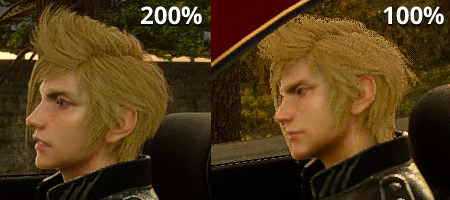 However, if you increase the “Resolution” in the graphics setting, you can reduce the pixelated mess known as “jaggies”. Here’s a comparison between two shots, one with 100% and 200% resolution. This of course comes at a cost of performance. Raising the resolution isn’t free and will drop your FPS significantly.
However, if you increase the “Resolution” in the graphics setting, you can reduce the pixelated mess known as “jaggies”. Here’s a comparison between two shots, one with 100% and 200% resolution. This of course comes at a cost of performance. Raising the resolution isn’t free and will drop your FPS significantly.
One big problem with the graphics that many users have posted screenshots of, is in certain shaded areas. The characters will look like their skin is made of charcoal. This bug is still in the game, and hasn’t been addressed at all in any update so far. While it is funny to look at, it does ruin the look of the game, as the lighting in general has a few problems. Issues aside, Final Fantasy XV does offer up quite a few options to tweak your settings to get exactly the settings you want. An optional high resolution texture pack is available which can be selected in the settings. My GPU doesn’t have a lot of VRAM and isn’t that powerful, so I opted against it. The biggest detail changes are going to be in NVIDIA TurfEffects for better foliage and Geomapping for better looking ground, rocks, etc. As for the TRAM (texture memory), anything below Average will be very obvious as textures are blurred significantly. NVIDIA’s HairWorks really didn’t leave a big impact for me, as the hair is already highly detailed in this game. Other options like Ambient Occlusion, Lighting and Shadows all will make an impact on performance as well. Just make sure that you select “Custom” in the main menu before you start the game. You can’t change any settings in game without going back to the main menu unless you select Custom first. I don’t know why the game is programmed like this, but it was a hassle the first time I played not knowing this. Also, the lack of being able to change graphic settings in Comrades is very frustrating.
Issues aside, Final Fantasy XV does offer up quite a few options to tweak your settings to get exactly the settings you want. An optional high resolution texture pack is available which can be selected in the settings. My GPU doesn’t have a lot of VRAM and isn’t that powerful, so I opted against it. The biggest detail changes are going to be in NVIDIA TurfEffects for better foliage and Geomapping for better looking ground, rocks, etc. As for the TRAM (texture memory), anything below Average will be very obvious as textures are blurred significantly. NVIDIA’s HairWorks really didn’t leave a big impact for me, as the hair is already highly detailed in this game. Other options like Ambient Occlusion, Lighting and Shadows all will make an impact on performance as well. Just make sure that you select “Custom” in the main menu before you start the game. You can’t change any settings in game without going back to the main menu unless you select Custom first. I don’t know why the game is programmed like this, but it was a hassle the first time I played not knowing this. Also, the lack of being able to change graphic settings in Comrades is very frustrating.

The graphics themselves look pretty good apart from a few issues. However, unless you have a NVIDIA GTX 1080/AMD RX Vega 64 or something close, you’re not going to be able to pump out the best looking settings especially at higher resolutions, and you might have to stick to something around Average. Overall, the PC version of the game is graphically superior by far to consoles, especially considering you can go up to 4K with decent FPS, provided you have a high end graphics card.
One final last issue with the graphics is the lack of a borderless windowed mode. In order to get your game into borderless windowed mode, you need to adjust a configuration file. It’s a pretty standard feature in all PC games, so why Square Enix left it out is a mystery.
Controls
Final Fantasy XV on PC offers two ways to play: controller or mouse and keyboard. For my play-through of the game, I played it entirely with mouse and keyboard up until near the end. Before I give my thoughts on using mouse and keyboard, let me first go over the customization you get in the game.
Unfortunately, the controller settings are completely limited similar to how the consoles are. You can only switch between the three different controller configurations; there is no way to rebind buttons individually which I thought was a little disappointing. However, mouse and keyboard is completely customization including additional mouse buttons. There is a problem however. The keyboard controls allow you to bind the same button on multiple keys. This is a good and bad thing at the same time, and their reason both stems from the same core problem.The key binds are a mess.
Virtually every action and or controller button are given their own unique setting which can be customized. This also means you can separate the jump and the interaction commands. No longer will you accidentally jump while trying to pick up an item or interact with an NPC. You get full customization of virtually every aspect of control. However, there’s no protection on binding the same key to multiple actions. This is because the game pulls out multiple functions of UI into different keys instead of trying to consolidate different actions together under one key.
The key bind descriptions are pretty vague, which doesn’t help the situation. For example: “Select” and “Interact” are both two separate options. What the game doesn’t tell you, is that “Select” is for menu options, and “Interact” is for the in-game interactions. There’s even a settings titled “Additional function” 1 to 6. What is that supposed to mean? Well, by default, 2 skips dialog, 3 and 4 can accelerate the map in Comrades when activating power grids, it can also rotate models in the Bestiary. Yeah, “Additional Function” is an appropriate name given that the button does any number of things. It seems to be a result of taking buttons like L2/R2 on a controller and porting them to PC and just sticking them under “Additional Functions” which seems a bit lazy.
Another problem with the mouse and keyboard controls is that you can’t use the mouse in your menus to select anything. You are stuck only using the keyboard to navigate the menus which can be really cumbersome. There was no effort to try and make it easy to navigate the menus, instead of binding “Additional Function” keys to do a rushed port of gamepad bindings, better UI support for mouse and keyboard could have fixed these problems all in one go.
Now, as for how mouse and keyboard plays, it’s all right. I personally think action games like this are designed to be played on a controller, similar to Dark Souls. I messed around quite a lot to try and get a comfortable experience using things like additional mouse buttons for lock-on and rebinding a lot of the actions and while it was tolerable, it never really felt natural. Also, due to the way the weapons are organized in the wheel, using 1, 2, 3 and 4 to select them meant I often ended up selecting the wrong weapon as I never really got used to the order. Controlling a Chocobo is also extremely obtuse having to use a button separate from just W to move forward to actually Trot and move at a regular speed. It’s all sorts of just lazy messed up.
I did eventually get tired of mouse and keyboard as I started to challenge more difficult bosses at the end of the game and went back to controller which is much more enjoyable. The game can adjust on the fly with the on screen button prompts depending on your control input which is a nice feature as well.
There’s also a feature to go into first person which I personally find to be completely useless unless you want to use it to take pictures or immerse yourself in the game world. When it comes down to combat, first person is useless. This game isn’t designed for first person combat, there’s a lot of rapid movement and warping which makes it impossible to tell what’s going on around you on top of needing to track fast enemies that run around etc. I personally find it to be just shoved into the game with no real purpose. It doesn’t take anything away from the game though, so I can’t see it as a negative aspect of the game.
Experience
So, what are my overall thoughts on playing Final Fantasy XV on PC? Well, just as a background, I pre-ordered the game on PS4 and beat it before any of the updates to the game, so all the changes to Chapter 13 and any of the DLC I haven’t experienced up until now. Royal Edition definitely makes Final Fantasy XV a more cohesive experience and adds a lot that was missing to the game. This time around, I played as Gladio for Chapter 13 and enjoyed myself a lot more because of it. Also, the additional bosses at the end of the game were great and solidified the bond with the gang even more. I still hated the swamp section of the game (no spoilers here) and I enjoyed all the DLC for what it’s worth.
I think that Square Enix should spend a bit more love in making the user experience better with controls, but I think overall the PC edition holds up really well and will ultimately be the definitive version of the game in the future which I’ll get into in a bit.
I did have a problems during my playthrough. The camera would act really wonky on Comrades while in cutscenes, and I did have a couple crashes. The game seems to be relatively stable apart from the frame stuttering issues I mentioned previously.
Speaking of Comrades, I haven’t played with that many real people online. I might have just missed the bulk of early level players, but when I played it day one there also wasn’t many people on it as well, but they may have been playing the main campaign instead.
The Future
So, what’s next for Final Fantasy XV on PC? Well, as we’ve mentioned in the past, the game is getting full modding support added in the future. Currently, users have taken it into their own hands to reverse engineer the game and create their own texture mods and sharing them online. While the community is having fun tinkering away with their own mods, Square Enix is working on bigger and better support. They have shown off being able to create custom models and importing them in game, creating custom levels and even being able to create golf (what?) which shows how capable the mod support is going to be going forward.
Final Fantasy XV has been heavily criticized and praised for the direction it has gone and choices they’ve made, and it has certainly done things no other Final Fantasy game has done before it. With the addition of modding to this game, fans will be able to create their own version of the game which in a way makes sense for this game given its long complicated history starting with Versus XIII leading up to today.
Verdict
Final Fantasy XV on PC is certainly the definitive version of this game. If you have the hardware for it, and you’re a fan of the game or looking to pick it up, I’d highly recommend getting it on PC. With graphics options and the customization support for keyboard controls, along with the future of mod support, it’s a no-brainer for fans of the game. However, I do hope that some of the issues that currently plague this version of the game get resolved in the future. The lack of mouse support in UIs and some of the rushed porting with PC specific features leaves a lot to be desired in those areas. Luckily, it doesn’t take away too much from the experience.
Disclaimer: A Steam version of Final Fantasy XV: Royal Edition was provided to Nova Crystallis by Square Enix for review.
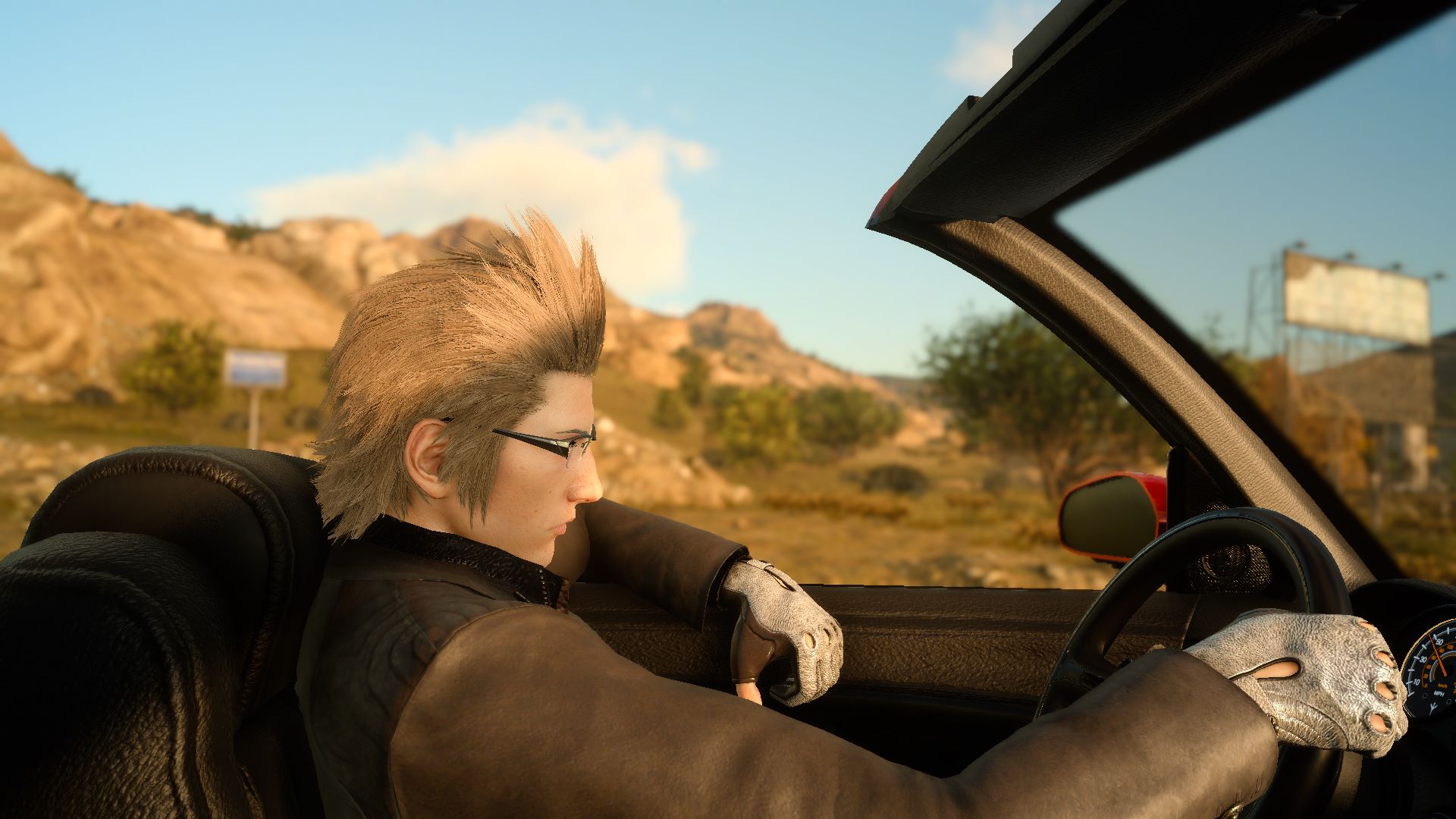











Recent Comments