Triangle Strategy is an interesting little gem. When it was originally announced for Nintendo Switch, there was measurable elation. The game was revealed following the release of Octopath Traveler, which paved the way for an incredible style that married both 2D and 3D elements together in a modern vehicle. In a time where pushing visual fidelity continues to be all the rage, there was something to be said about Square Enix returning to their roots – albeit in a way that expands beyond the typical pixel remake or upscale remaster.
For those unaware, it’s dubbed the “HD-2D” style because pixel graphics of old are given the high-definition treatment with some added 3D elements. Producer Tomoya Asano and team took those elements further with Triangle Strategy, creating a new tactical role-playing game that also aimed to call back to the days of Final Fantasy Tactics.
Triangle Strategy satisfied those expectations and more when it released earlier this year. We covered the lot of it in our original review, noting that it was delightful, impressive and in all the ways that matter a top contender for one of the best games of 2022. That is of course, all well and good but there were some minor inconveniences and a lot of that had to do with its platform. It’s no secret that the Switch isn’t the most powerful console on the planet – and that’s fine, but when it comes to HD experiences, I was left wanting for more. The question became: would Triangle Strategy also see a PC release, as Octopath Traveler had?
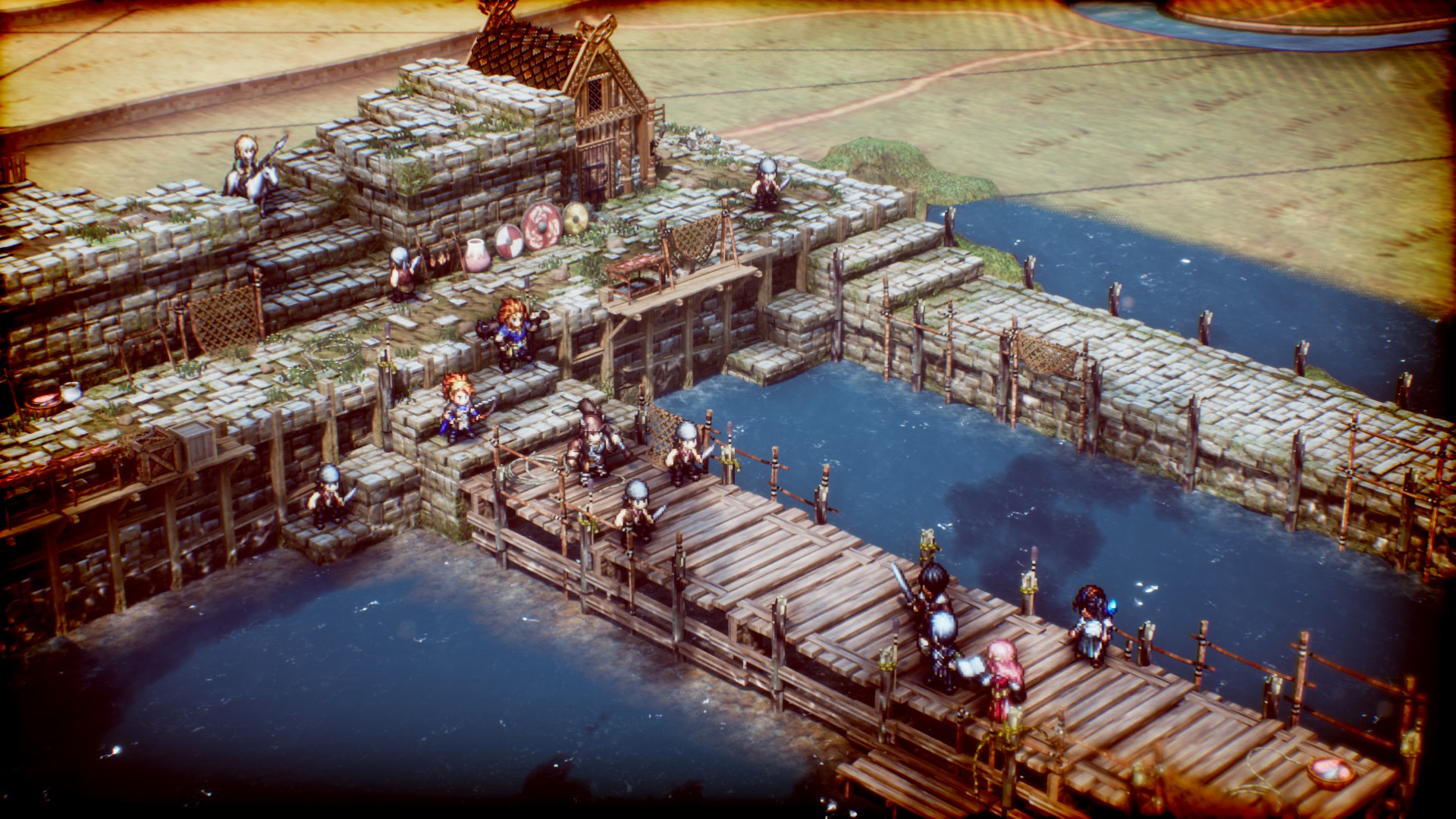
That answer, several months later, is yes. Square Enix thought it the right time to pave the way for a PC port – dropping it in a sort of surprise announcement a month before its launch. With Triangle Strategy now available on Steam, I was given a chance to experience the game for myself and see just how well this version ended up working out.
As the bulk of Triangle Strategy and how it plays was covered in our initial review, I’ll be using this time to focus on what makes the PC version so appealing. If you’d like to know the ins and outs on how the game plays, Quinton wrote up a bunch of words that you can read over here.
First thing’s first, when you boot up Triangle Strategy on PC you’re able to do some configuring to get the settings and other features to your liking. There’s a host of resolution options depending on your monitor setup, but the game does support up to 4K for those with nicer hardware. In addition to that you can have the screen display in full screen, windowed or borderless windowed mode. Because I only have a 1080p monitor, that’s what I ended up going with but in the future, it’s nice to know that other options are available and easy to get to off the title menu.
There’s other options too – you can pick from English or Japanese audio and other accessibility features like battle speed adjustments, along with graphics settings up to Ultra on the shadows and anti-aliasing. The most pressing ones that I feel the need to call attention to, however, are the control options. Whilst the Switch version obviously played on a controller, Triangle Strategy on PC lets you use either a controller or a keyboard and mouse input. Having these choices is a good thing, but there’s a massive caveat here: the controller UI is very limited.
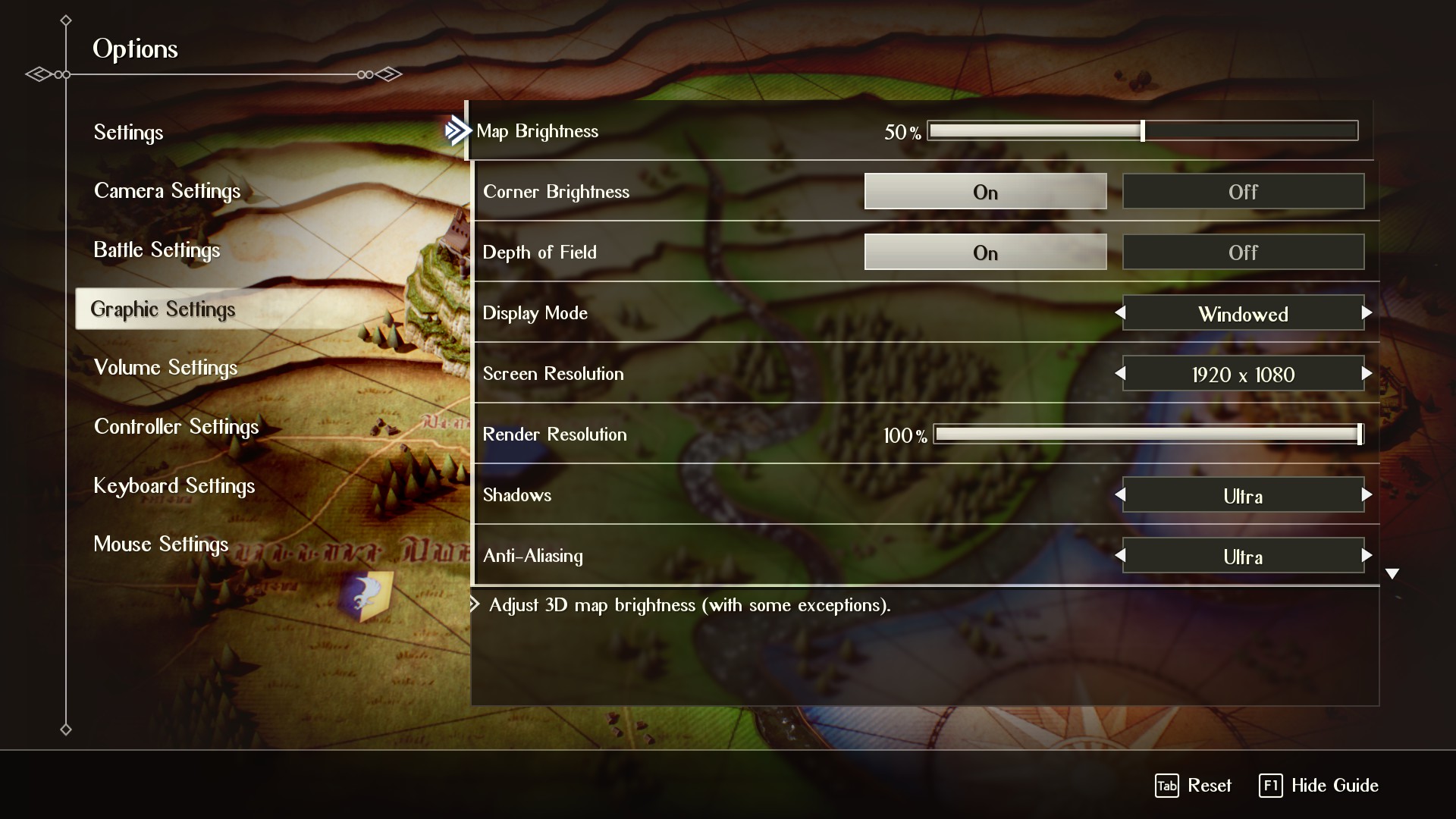
Rather than doing what a good number of modern games do and map buttons to whatever controller you’re using – be it Xbox, PlayStation or some third-party thing – Triangle Strategy forces you to use the Xbox prompts. It’s not too much of an issue as you can sort of feel your way around by working out which button confirms and goes back, that sort of thing. It just takes some getting used to.
I did, however, have an issue with getting my controller to work at first. I’d wanted to use my DualSense controller as I usually do and ended up having to force Steam to get it to work using their exterior option for it. It’s not a huge deal, but it would have been nice to have more plug-in play accessibility in the game proper.
Once you wrap up getting the game to look and sound how you want, Triangle Strategy begins and out the gate you can see just how much of a visual upgrade it’s been given running on hardware that can really push it. Armed with my gaming PC, Triangle Strategy looks quite good, stunning even. The added power and Ultra graphics settings really pushes the fidelity of the HD-2D elements. Sprites look clean while still retaining their usual charm, as do the background, user interface and 3D elements. The game runs as flawlessly as one can expect considering it’s not pushing the limits of technology, packed with smooth framerates and short loading times.
While there’s really no additional features to “wow” you like a photo mode or something especially exclusive to the PC ecosystem, Triangle Strategy is the type of game that doesn’t necessarily need that kind of fluff. It’s a classic style game that really puts that aesthetic on display.
All in all, Triangle Strategy has a solid port. Despite gripes I have with the controller situation, I did get it to work eventually. The smooth visuals and PC-centric options may be straightforward, but that’s fine. The important thing is that it works and does what it sets out to do well. More importantly, it cements the PC version of Triangle Strategy as the definitive release and that’s really all I could ask for.
Disclaimer: PC review code provided by the publisher Square Enix.
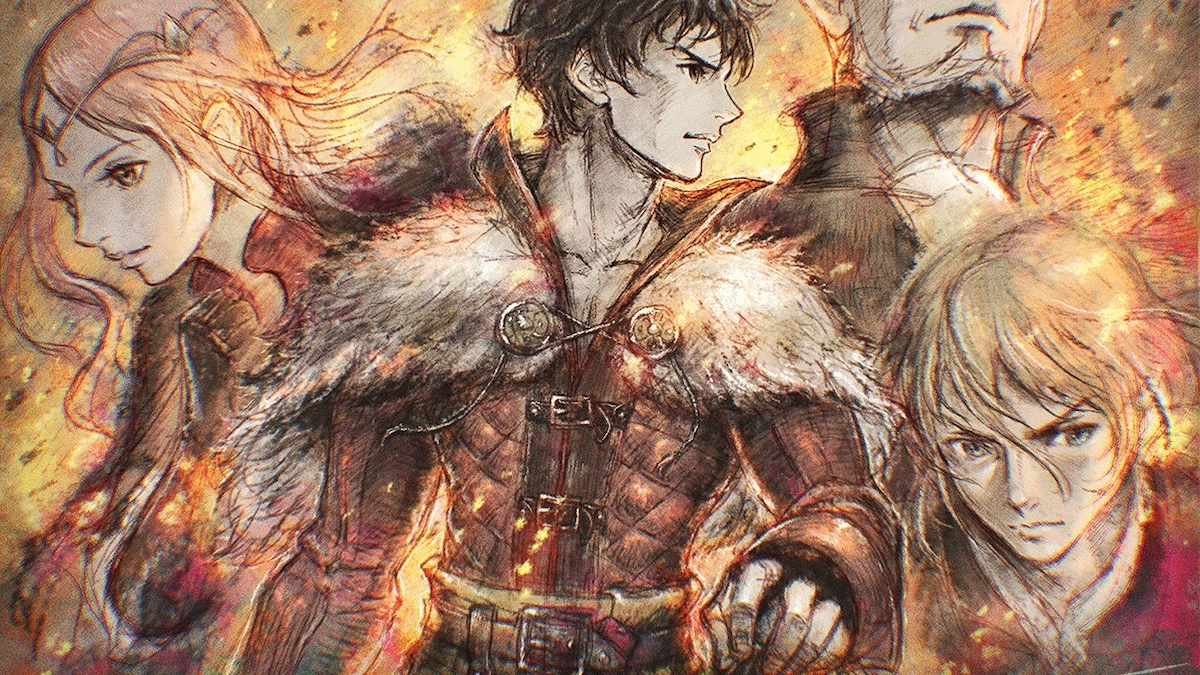
Recent Comments