Final Fantasy XVI received a free update today ahead of its planned release of The Rising Tide DLC on April 18, 2024. Update 1.31 includes a multitude of changes for Clive’s Eikonic arsenal and his accessories as well as new orchestrion rolls inscribed with the game’s music (more than 30, according to DLC director Takeo Kujiraoka).
We also get welcome updates to system features, such as the ability to map buttons to the controller instead of picking from a pre-selected configuration, and the ability to quickly return to a quest giver once the requirements have been compelted.
You can also save a set of Eikonic abilities into a “Skill Set” – five of them to be precise.
This feature will allow Clive to swap more quickly between his abilities based on the challenges you’re undertaking. This will likely come in handy for the upcoming Kairos Gate dungeon, a roguelite-ish adaptation for the game that will see Clive descend through greater and greater battle challenges.
Final Fantasy XVI is now available on PlayStation 5. Check out today’s patch notes below:
Updates
Additional In-game Content
- Orchestrion rolls added to regional shops.
Rolls available depend on main scenario progress.
Battle Adjustments
- Player ATK increased outside of select Eikon battles.
- Quality of life UI additions made in certain Eikon battles.
Eikonic Ability & Feat Adjustments
- Two instances of ball lightning will fire when exacting Ramuh’s Eikonic Feat Blind Justice.
- Ball lightning affixed to enemies is now detonated via the feat button rather than attacking.
- Clive now moves faster while using Blind Justice.
- Clive can now dodge while using Blind Justice.
- Clive recovers poise more quickly after exacting Blind Justice.
- When canceling Bahamut’s Eikonic Feat Wings of Light, the Megaflare charge will only deplete to the next gauge level.
- A dodge is conducted when initiating Wings of Light.
- Successfully dodging an enemy attack when initiating Wings of Light will trigger a Megaflare Dodge.
- Parry animation when using Odin’s Eikonic Feat Arm of Darkness has been changed.
- The minimum jump height for initiating Stomp has been lowered.
- The direction Clive faces after using Swift Recovery has been adjusted.
- Limit Break attacks now lift enemies instead of knocking them back.
- Gouge damage is increased.
- Gouge will damage is increased.
- Gouge recast time is reduced.
- Aerial Blast now dispels certain ranged magic attacks.
- Aerial Blast will damage is increased.
- Windup area of effect is increased.
- Earthen Fury recast time is reduced.
- Flare Breath now dispels certain ranged magic attacks.
- Flare Breath now lifts enemies instead of knocking them back when canceling the ability.
- Flare Breath damage is increased.
- Satellite damage is increased.
- Satellite recast time is reduced.
- Satellite will damage is increased.
- Ice Age damage is increased.
- Ice Age will damage is increased.
- Ice crystal generated when using Rime will now better draw in nearby enemies.
- Rime will damage is increased.
- Gungnir recast time is reduced.
- Gungnir will damage is increased.
- Heaven’s Cloud chained follow-up attacks can now be focused on a single enemy by locking on to the enemy.
- Heaven’s Cloud will damage is increased.
- Heaven’s Cloud recast time is reduced.
Accessory Adjustments
- Effectiveness of the following accessories has been improved:
- Favor of Wind (Gouge)
- Favor of Wind +1 (Gouge)
- Breath of Earth (Earthen Fury)
- Breath of Earth +1 (Earthen Fury)
- Breath of Darkness (Gungnir)
- Breath of Darkness +1 (Gungnir)
- Breath of Darkness (Heaven’s Cloud)
- Breath of Darkness +1 (Heaven’s Cloud)
- Cavall’s Fang
- Cavall’s Fang +1
- Cavall’s Bite
Other Changes to Actions
- Alleviated rare issue of Clive jumping when accessing objects under certain conditions.
- Made adjustments to when Torgal can be petted and lowered time before re-petting.
- Made adjustments to calculations for amount of damage taken when near death.
Quests
- A “Quick Complete” function has been added, giving players the option to warp directly to a quest-giver upon completing a quest’s final objective.
- A new quest icon has been assigned to quests which reward collectables.
- Ability Point awards for certain sidequests have been increased.
- Additional cutscenes have been added to certain sidequests.
- Minor changes have been made to cutscene staging.
- New NPCs have been added to certain settlements.

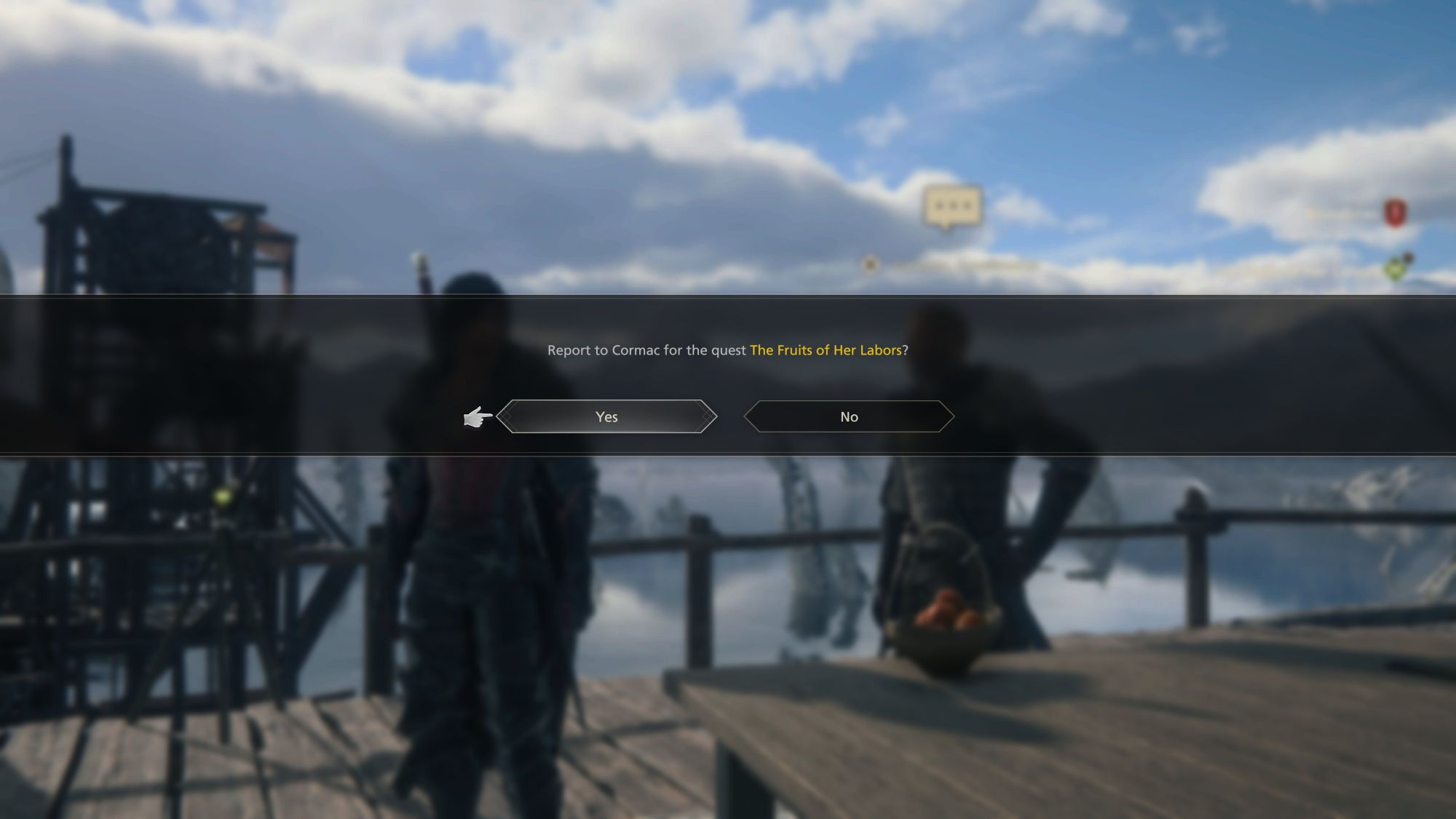
System & Bug Fixes
System
- Added “Custom” controller type.
Go to Controller Layout on the System tab in the Main Menu to freely assign functionality to the buttons on your controller. - Skill Sets have been added.
Players can now save up to 5 skill sets. Swap between sets with L1/R1.
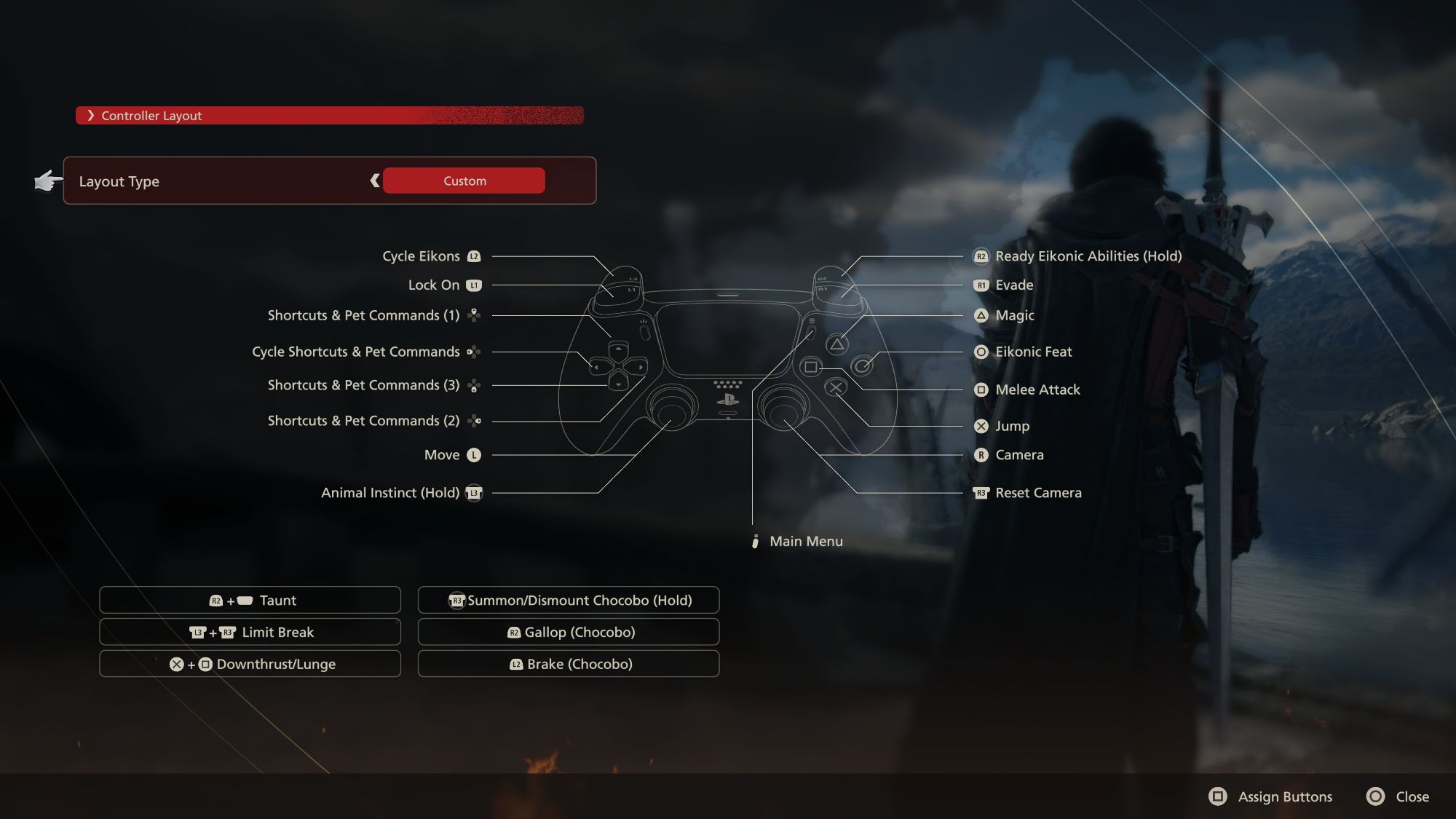
- The following functionality has been added to Photo Mode:
- Focal Distance adjustability in Depth of Field setting
- Tone Correction
- Screen Effects
- Portrait Mode
- 90-degree rotation in Roll functionality

- Minor updates and additions to the Thousand Tomes.
- Visual updates to the State of the Realm timeline slider.
- Updates and additions to the UI and various menus.
Bug Fixes
- The following issues have addressed:
- Graphics not appearing correctly in certain cutscenes
- Incorrect character motion in certain cutscenes
- Inability to progress in certain quests
- Progression markers not displaying properly
- NPC names not properly updating in conjunction with game progression
- Problems with menu functionality when speaking with NPCs
- Enemies not acting properly in certain battles under certain conditions
- Issues with camera work in certain battles
- Enemy effects not displaying properly in certain battles under certain conditions
- Enemy names not appearing properly under certain conditions
- Certain abilities not hitting targets properly
- Precision sic not executing properly with certain abilities
- Certain ability effects not displaying properly under certain conditions
- Issues with camera work during certain abilities
- Instances of limit break/ability effects not properly triggering
- Auto Torgal not functioning properly in the Hall of Virtue (training mode)
- Issues with party ally AI
- Collision detection in certain stages and fields
- Issues with character motion
- State of the Realm menu icons not updating or displaying properly
- Slight discrepancies in State of the Realm content
- Rare instances of past State of the Realm content being unavailable for viewing
- Graphics not displaying properly in Photo Mode when using certain photography methods
- Text and Icons not displaying properly on the world map under certain conditions
- Instances of current location not displaying properly on world map
- Instances of region map icons not displaying properly
- Instances of controller vibration and adaptive trigger functionality not working properly
- Menu layout not displaying when switching between languages
- Config settings not changing properly when restoring defaults
- Incorrect screenshots and videos in certain tutorials
- Tutorials not appearing at proper times
- Inability to obtain certain redeemable items when starting New Game+
- Notices not appearing at proper times
- Instances of sound effects not playing at proper times
- Various spelling and grammar mistakes
- Various instances of game crashes

Recent Comments